Wayfare Field Watch - Instruction Manual & WarrantyUpdated 4 days ago
Warranty
Our Wayfare Field Watch has been produced using first-class materials and fully tested before leaving our manufacturing centre. Subject to the conditions stated below, this watch is guaranteed against defects in materials and workmanship for twelve months from the date of purchase, this does not affect your statutory rights.
Improper repair or warranty service performed by anyone other than P&CO or suppliers/ watch specialists designated by P&CO will make this warranty void.
Warranty claims will be investigated on a case-by-case basis. If the claim is found not to be covered by the terms of this warranty, it will not be processed and a replacement will not be issued.
This warranty does not cover the following:
- Batteries, straps, bracelets, case, crown/stem, finishes, and watch glass/crystal.
- Damage caused by excessive wear and tear and /or physical/accidental abuse.
- Damage resulting from wear under conditions exceeding the watch manufacturer’s water resistance limitations.
- Damage caused by accidents, maltreatment, and mishandling.
- Water penetration, except in watches marked as water resistant.
- Tarnishing of the watch case or bracelet caused by external agents.
Setting the time
- To set the time pull out the crown to the first click position 2.
- Turn the crown to set the hour and minute hands.
- Push the crown back to the normal position 1.
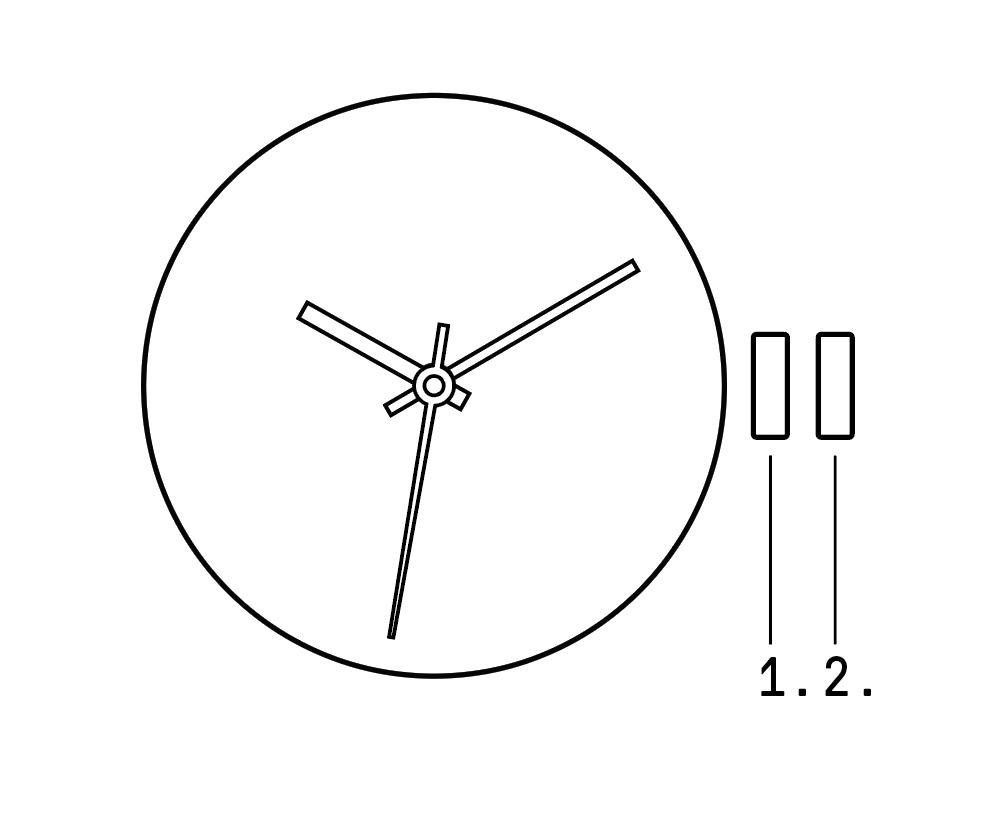
Setting the date and time
Setting the time
- Pull the crown out to position 2.
- Turn the crown to set hour and minute hands.
- When the crown is pushed back to the normal position, second hand begins to run.
Setting the date
- Pull the crown out to position 1.
- Turn the crown counterclockwise to set the date.
- If the date is set between the hours of around 9:00 PM and 1:00 AM, the date may not change the following day.
- After the date has been set, push the crown back to its normal position.
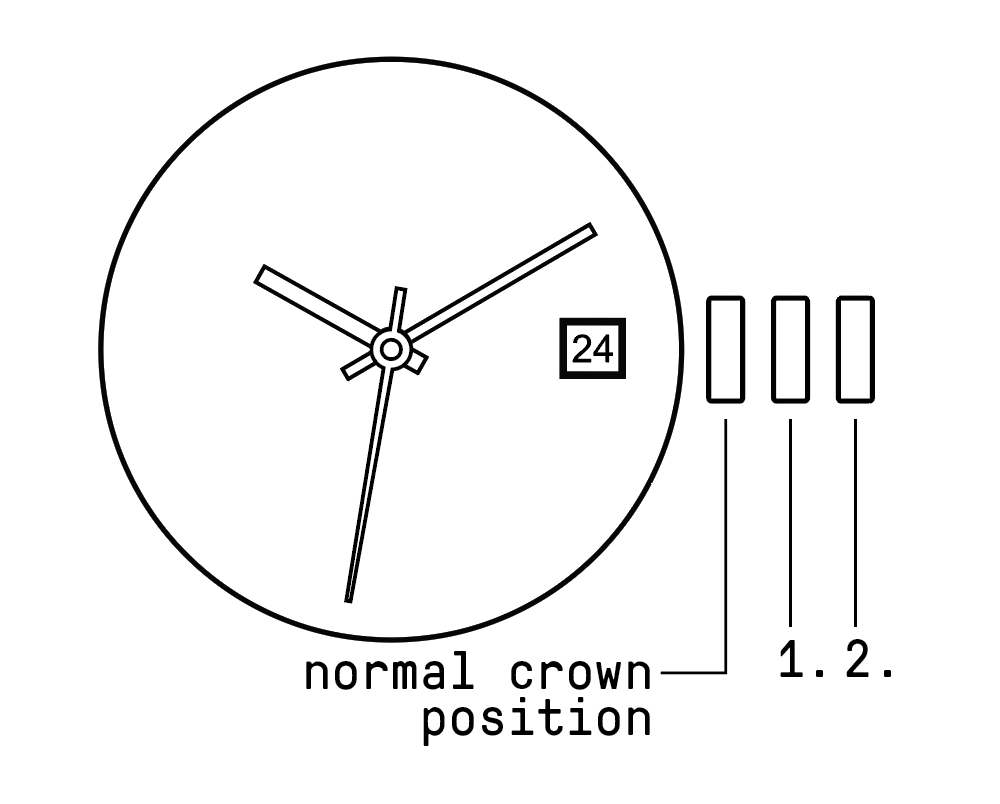
Quick Release Strap
To remove the strap locate the quick-release pin on the reverse.
Slide the pin to the left whilst gently pulling the strap, this should release the strap at the shoulder.
To reattach the strap position the left-hand side of the strap in line with the hole at the shoulder.
Slide the quick-release pin to the left whilst pushing the strap into the right-hand shoulder of the watch.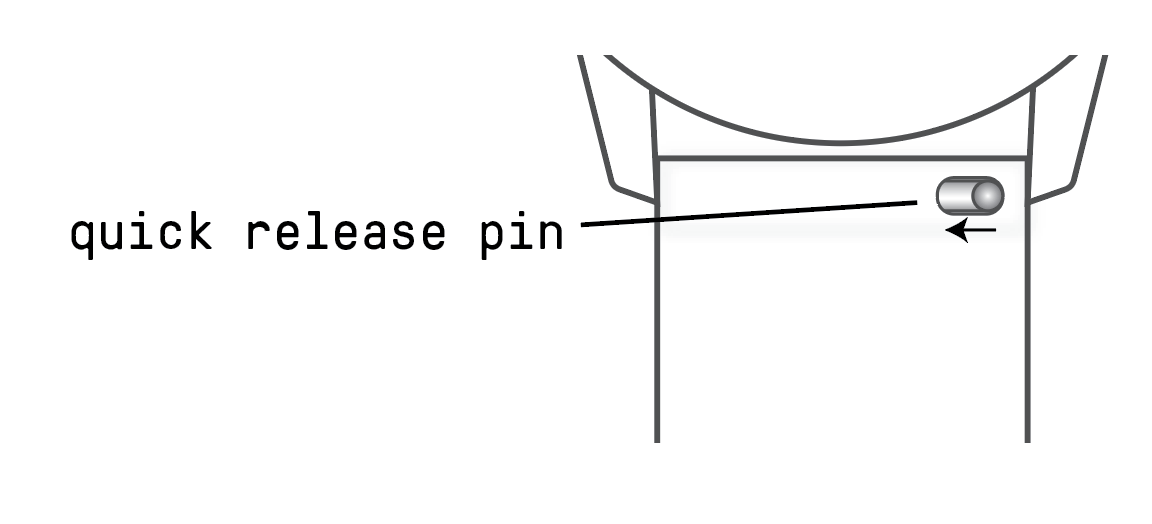
Disposal of electronic equipment
The consumer has a significant role to play in reducing the impact of waste electrical and electronic equipment, batteries, and accumulators on the environment through re-using or recycling those articles. Some batteries and accumulators and some of the components used in electrical and electronic equipment may contain hazardous substances that can damage the environment and present a risk to human health if not properly disposed
of. The crossed-out wheelie bin symbol is to remind you that waste electrical and electronic products, batteries and accumulators should not be disposed of with household waste. If you are unable to re-use or recycle your article it should be disposed of at a civic amenity site or a local authority recycling facility.
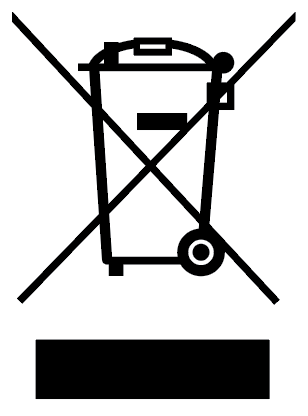
Product warranty repair and servicing
In the unlikely event of a fault arising under the terms of the warranty; return the watch to our customer loyalty team where it will be directed to our team of specialists.
Return your watch directly to:
Peers Hardy UK Ltd,
Precision House, Starley Way, Birmingham International Business Park, Birmingham,
B37 7GN
Please pack the watch carefully and include with your watch: the completed guarantee form and enclose proof of purchase clearly stating the nature of the fault with your name and full address.
Name:
Address:
Postcode: Model:
Telephone:
E-mail:
Please allow up to 28 Days for repair completion.
0121-524-1400 [email protected]